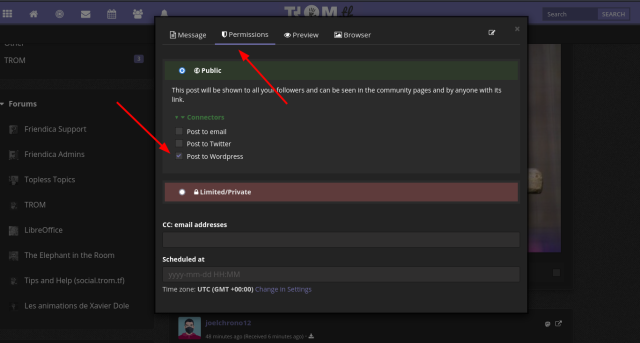
Posting from Friendica to WordPress!!
I just tested it and posting from Friendica to my WordPress blog seems to work now. This is amazing and it is yet another set of amazing features Friendica has. My blog is my own personal place. My home. My thing.
But Friendica has become like a backyard with neighbors. A place where I can keep in touch with others, with the news, and so forth. But also a place where I can share my thoughts in seconds. No need to visit my blog, log in, and create a new post. It is a lot easier on Friendica. Coupled with the fact that I can add inline media on Friendica, and it makes it easy to create simple posts. I can have some basic text editing such as: bold, italic, underline. And I can even add markdown
Links are of course a thing, and quotes are handy:
Like so
Our Friendica instance has custom designed themes so that it makes it look more modern and easy to navigate. I am using the Dark Purple one:
Ok. So how do you post form Friendica to WordPress?
Go to your Friendica Settings – Social Networks
Then add your WordPress URL and the /xmlrpc.php after it. Add your user and password and click save.
Then, when you make a post, click the Permissions tab and select to post on WordPress:
You can even select to auto-post on WordPress by default via the same Friendica Settings – Social Networks setting.
In any case this is so awesome! Thanks to the Friendica developers. I keep on Saying Friendica is super underrated. #tromlive




3 Replies to “Posting from Friendica to WordPress!!”
I’m wondering, do comments federate?
Unfortunately no…